For advanced people in that field sometime you might have some problems with your operating system; it can be because of viruses or Hard Drive failure and you want to reinstall the operating System, and you might not have the possibility to boot your PC off CD/DVD and you want to make a bootable USB flash drive instead. There are many ways you can do that, but the following is the easiest possible:
1 Step- you download and unzip WintoFlash
Download on WEbsite http://wintoflash.com/download/en/
Direct download here
- Requirement: USB Flash Drive (4GB to 8GB)
- Another PC to create bootable USB
- Your Windows Setup Files
- Download WinZip
- Download WintoFlash
1 Step- you download and unzip WintoFlash
Download on WEbsite http://wintoflash.com/download/en/
Direct download here
| wintoflash.rar |
2 Step- you open it with double click and click "Next"
3 Step- you check agree or accept, and then you click "Next" after clicking Next close the " First Start" dialogue box
4 Step click on that check mark
5 Step- then you click next again
6 Step- chose the "Windows files path" directory and chose the "USB drive" destination or OUTPUT, and finally click "Next"
That's set and Have fun!
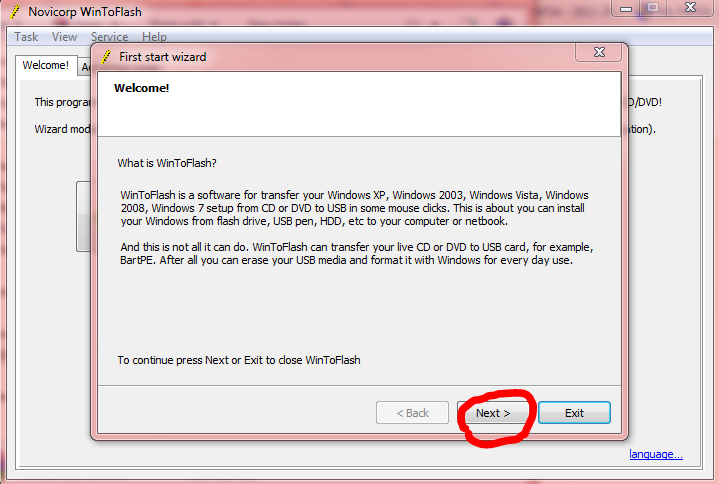
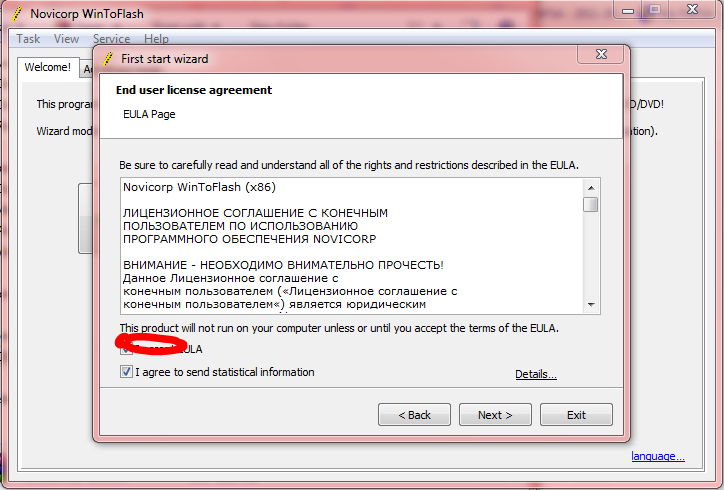
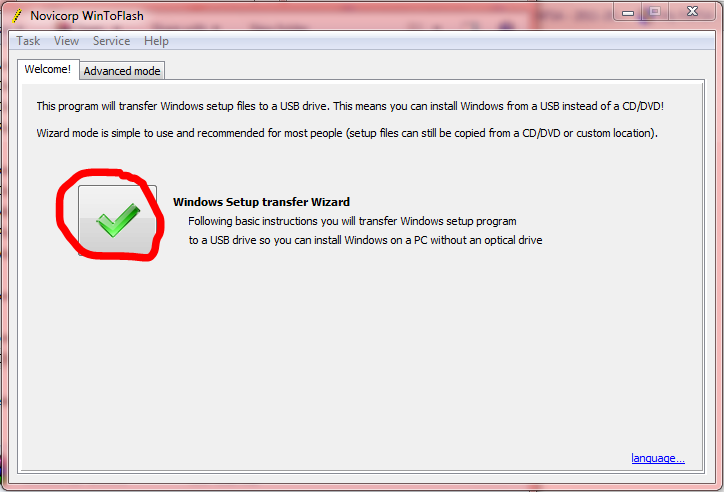
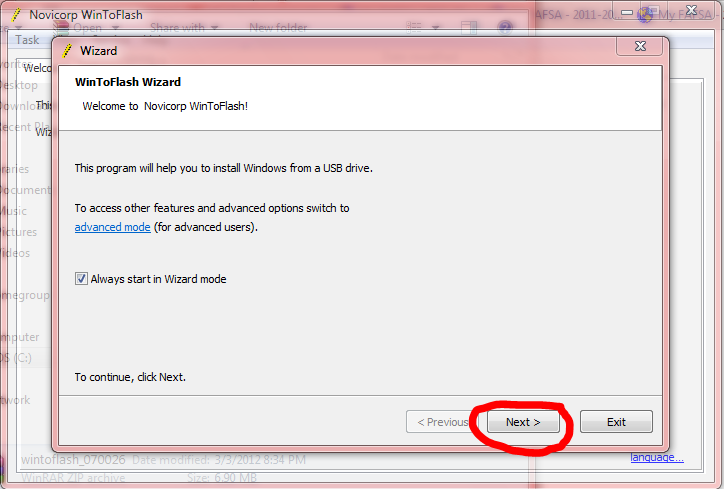
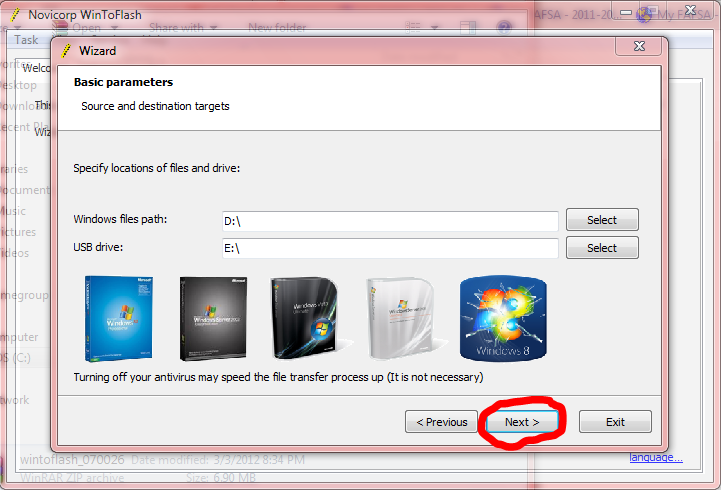
 RSS Feed
RSS Feed